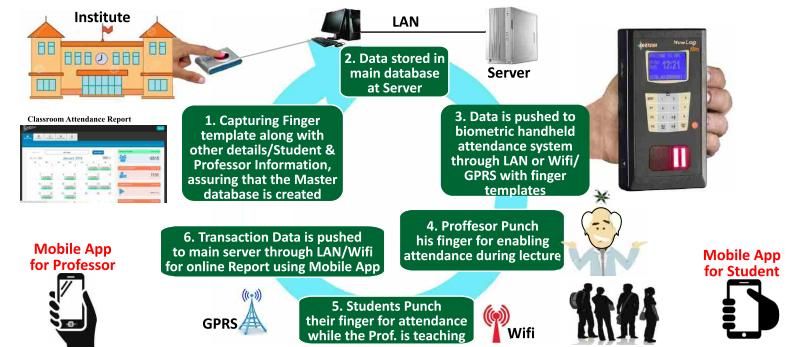In College, taking Attendance for every class is repetitive, non-productive activity, yet mandatory. Traditional method of calling of Roll-call & marking Attendance register is being followed for ages now, which creates the need for digitising this process by an accurate, faster & convenient electronic tool involving biometric verification of student finger.
It shall also comply to the following needs:
1.DIY (do-it-yourself) - The students shall punch their own attendance accurately & conveniently, while the lecture is ongoing, thus saving time spent otherwise.
2. Eliminate the probability of Proxy attendance, there by fixing the known leakage.
3. Automate Entry of Attendance Data in the College Academic MIS to capture Human errors/bias.
4. Visibility of attendance data online among Students & parents for transparency.
5. Mobile App for Students to view individual Attendance Report.
FORTUNA has evolved a classroom attendance solution, “Smart Roll-Call” which complies to above requirement besides being faster & effective tool to handle large Lecture Halls where even roll-call is also not possible. It is a Solution consisting of a Hand- held Biometric Hardware & Application Software to generate Analytical attendance report.
MicroLOG Bio
Handheld Biometric Attendance management Terminal
MicroLOG Bio automates and provides a convenient way to quickly record student attendance using Biometric Finger print based technology, to ensure identification accuracy, prevent errors, and eliminate proxy attendance even from identical twins. MicroLOG Bio, is a Handheld, portable and rugged device(fall- proof upto 2 m). The device has a battery backup of 4-6 hrs with inbuilt WiFi module & LAN Port for Data communication.

How does the solution work?
One time Register students and Professor Finger Print for Biometric attendance system.F MicroLOG Bio is configured initially with Master Data like the Professor,Courses being taken by him for Semester & the Students registered for the course under the said Professor.F During each lecture, the professors carry the MicroLOG Bio device and logs in using his finger punches on the device. After the professor logs in, the subject dropdown will appear on the screen to select the Class subject & making it ready for student attendance.
The MicroLOG Bio is handed over to Students to pass it around each student for finger punching. Upon completing the Attendance of all the students, the device is returned to the Professor. The Professor punches his finger again to Log-out from the device.
F After the professors log-out, which is equivalent to closing the Attendance Register, the data Are Pushed to Server in bulk mode & posted in the Application database for online Attendance report generation.